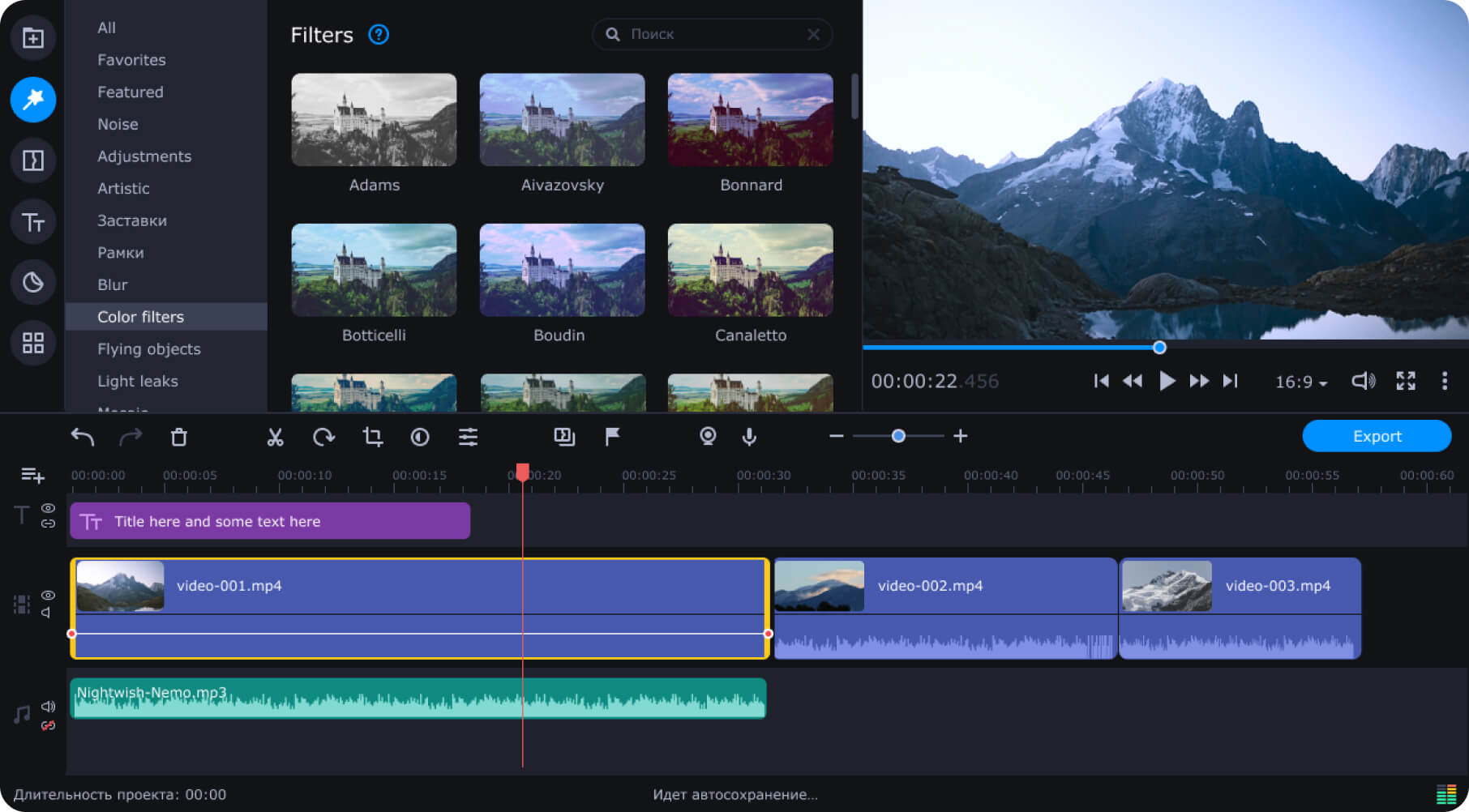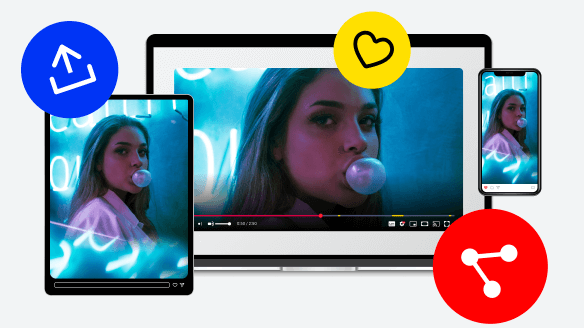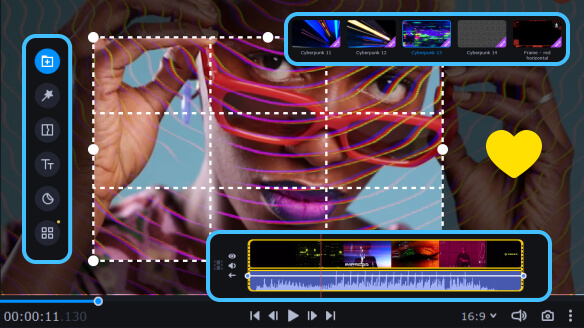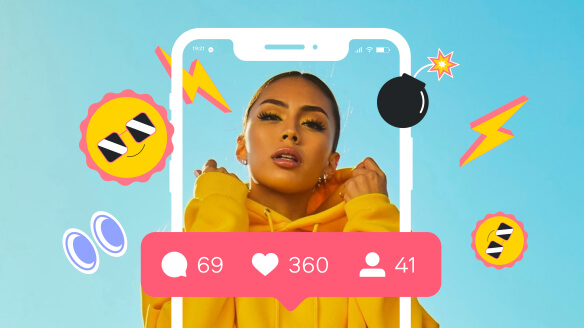iMovie for Windows: Best Alternatives
iMovie is an excellent, free video editor that is only available for Mac users. Fortunately, there are now some great alternatives to iMovie for Windows, which we will discuss in this article. Best video editors without a watermark Movavi Video Editor for Windows Movavi Video Editor is an outstanding iMovie equivalent for Windows. It is...
Read more Best Video-Editing Software for Gaming
Many gamers love uploading highlights of their gameplay online – whether for profit or pure fun. But to do this effectively requires access to a good video editor. So, what is the best gaming editing software? In this article, we’ll discuss video editors that gamers use, so you can get the most out of the...
Read more Free Video-Editing Software Without a Watermark
Free video-editing software often comes with caveats, and one of them is a watermark on all outputs. Fortunately, there are free programs without this limit, which is why today, we’ll discuss the best free video editing software with no watermark. Movavi Video Editor Movavi Video Editor is our special pick for this list. This software...
Read more Best MP4 Splitters on the Market for 2023
Whether you’re isolating a short clip for a TikTok video or you need to edit a long presentation, a good MP4 splitter is essential. Let’s take a look at the best MP4 splitting software options for 2023. Movavi Video Editor Movavi Video Editor is a comprehensive video-editing program for a Mac or Windows...
Read more How to make a split-screen video
Split-screen videos are extremely popular right now on multiple platforms, from YouTube to TikTok and everything in between. So, let’s talk about how to make a split-screen video the easy way! How to create a split-screen video on a computer Movavi Video Editor is a popular video-editing program that allows users to easily make side-by-side...
Read more Best 4K Video-Editing Software in 2023
The intricate details and stunning visuals of 4K videos make them a favorite among content creators and professional filmmakers, so it is no surprise that a wide range of 4K video-editing software is available. If you want to create high-quality productions, here is a list of the best 4K video-editing software options currently on the...
Read more How to Add a Picture to a Video: Desktop, Online & Mobile Tools
Whether you’re creating a video for an online presentation, a reel on TikTok or Instagram, or even an employee onboarding video for work, knowing how to add a picture to a video can be extremely helpful. Let’s walk through a few of the easiest ways to do it – on your desktop, online, or on...
Read more How to rotate a video: desktop, online, and mobile tools
Not sure of how to rotate a MOV, MP4, or any other type of video file? Read on to find out how to change the orientation of your video files on any platform. How to rotate a video in Movavi Video Editor Movavi Video Editor is a robust, multifaceted video-editing software designed to cater to...
Read more How to Make a Time-Lapse Video
What is a time-lapse video? Simply put, a “time-lapse” is capturing anywhere from a few all the way to thousands of individual photographs, stringing them into a sequence, and playing them back. When you look at the photos themselves, you see a singular moment. But once you play back that sequence, motion emerges. When you...
Read more How to Make a Travel Video
Whether you’re gearing up for the trip of a lifetime or showcasing the sights in your local area, travel videos give you and others the chance to experience truly magical moments again and again. Here’s how to make sure you not only capture those memories but avoid the most common pitfalls and beginner mistakes in...
Read more How to Edit a MOV Video | Movavi Video Editor
How to Edit a MOV Video In this guide, we will explore the process of editing a MOV video, providing the best tools to help you enhance and customize your video content. How to edit a MOV video with Movavi Video Editor Movavi Video Editor is a powerful and user-friendly editing software that allows...
Read more How to Reverse a Video [Guide]
Making a reversed video is not only a cool effect to add to your content, but it’s also a fun way to engage your audience. With a plethora of tools available today, learning how to reverse a video has become a seamless task. Whether you’re using a PC, a Mac, an online tool, or a...
Read more 25 Best Vlog Ideas for Beginners
Wondering what to vlog about on YouTube? Starting a vlog can be an exciting endeavor, but it might also feel daunting when you’re unsure about the topics to cover. As a beginner, the key is to find vlog topics that you are comfortable with and that resonate with your prospective audience. This article, chock-full with...
Read more 12 Best Free Video Cutters for Seamless Editing
Video editing has become an essential skill nowadays, and whether you’re a content creator, vlogger, or simply looking to trim down a video for personal use, having access to a reliable video cutter is crucial. Fortunately, there are numerous free video cutting tools available that can help you effortlessly trim, split, and edit your videos...
Read more Best Programs to Install on a New PC
Setting up a new PC is an experience filled with a blend of exhilaration and a touch of overwhelm. The sensation of unboxing a fresh device, peeling off those protective layers, and powering it up for the first time evokes a unique thrill. However, once the initial excitement settles, the reality of setting it up...
Read more 12 Best Subtitle Editors in 2023
Subtitles have become an integral part of the modern media landscape, bridging language gaps and providing accessibility to a global audience. Whether you’re a filmmaker, video content creator, or simply an avid movie buff, having the right subtitle editor at your disposal can significantly enhance your media experience. These versatile tools not only enable you...
Read more How to Capture VHS – Convert VHS to Digital
In an age dominated by high-definition digital media, there’s a certain nostalgia that still surrounds the humble VHS tape. Whether you’re looking to preserve cherished memories or explore the unique aesthetic of vintage filmmaking, capturing valuable VHS tapes has become a fascinating endeavor for many. In this article, we’ll delve into the world of VHS...
Read more 12 Automatic Video Editors to Streamline Your Editing Workflow
In a digital landscape where quality content holds utmost significance, the realm of video content stands as the undisputed ruler. This is precisely where the invaluable aid of auto video editing tools comes into play! These ingenious software solutions can significantly simplify your editing process, conserving your invaluable time and effort. Within the confines of...
Read more Mastering Video Combining on Windows
Are you ready to dive into the exciting world of video editing on your Windows 10 or 11 PC? Whether you’re a budding filmmaker, a social media content creator, or just someone who wants to combine videos for fun, this article is your ticket to becoming a video merging maestro. We’ll explore 12 fantastic programs...
Read more How to Trim a Video in VLC: Complete Guide
Video trimming is a fundamental editing task, whether you’re creating content for social media, working on a video project, or just looking to cut out unwanted sections from a video file. Everyone’s heard about the VLC player, but not everyone knows that VLC trims videos too! Yes, VLC Media Player, a versatile and free multimedia...
Read more 11 Best Free AVI Editors: Desktop, Online, and Mobile
Video editing has become an integral part of modern content creation, from professional filmmakers and video producers to social media enthusiasts and educators. As video editing tools and techniques continue to evolve, the choice of video format plays a crucial role in shaping the editing process and the quality of the final product. Among the...
Read more Top 13 Final Cut Pro Alternatives for Windows
Final Cut Pro video editor has long been a favorite for its powerful features and user-friendly interface. However, it’s exclusive to Mac users, leaving Windows users in search of good alternatives. Instead of looking for a Final Cut Pro free download for Windows, why not try and find a nice equivalent? In this article, we...
Read more