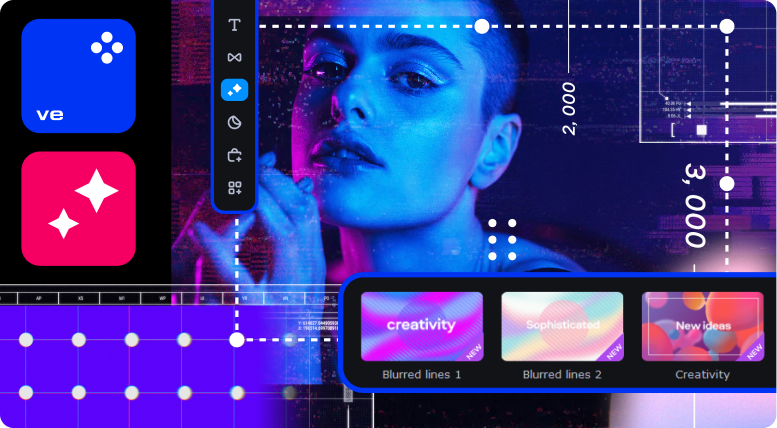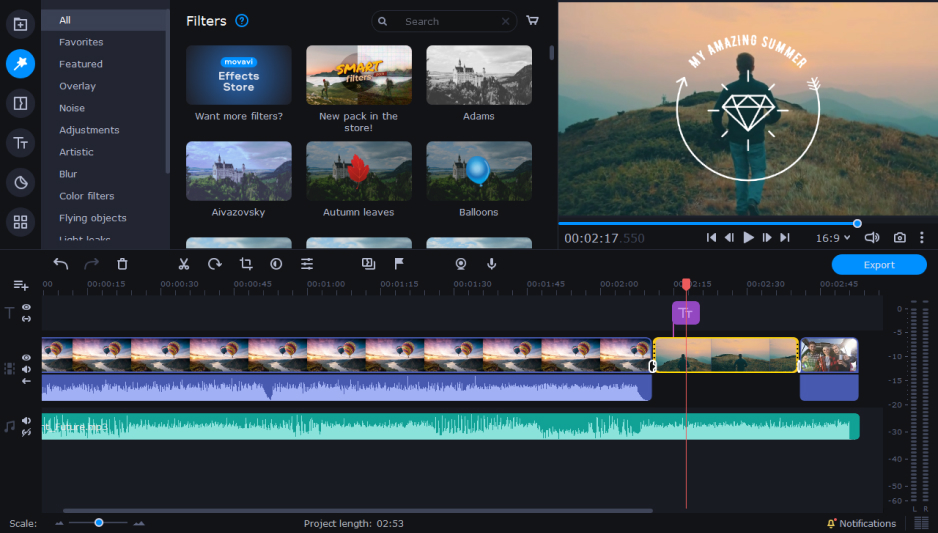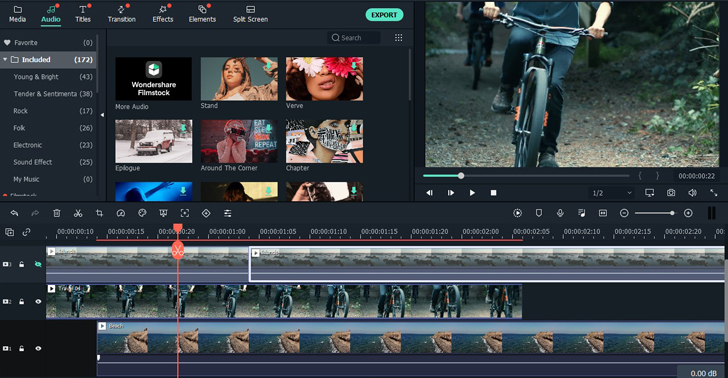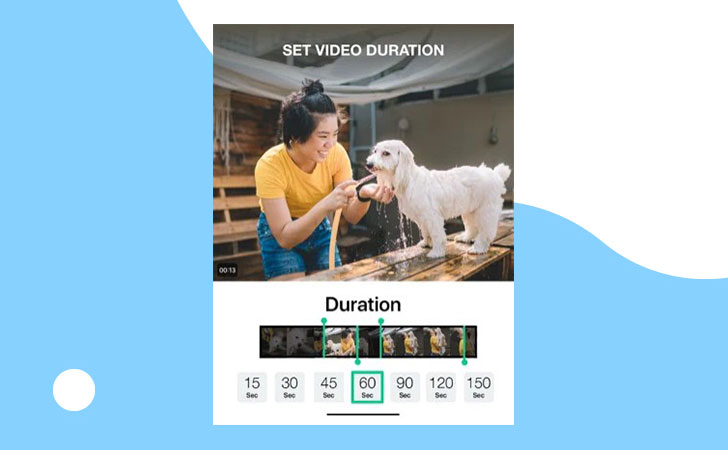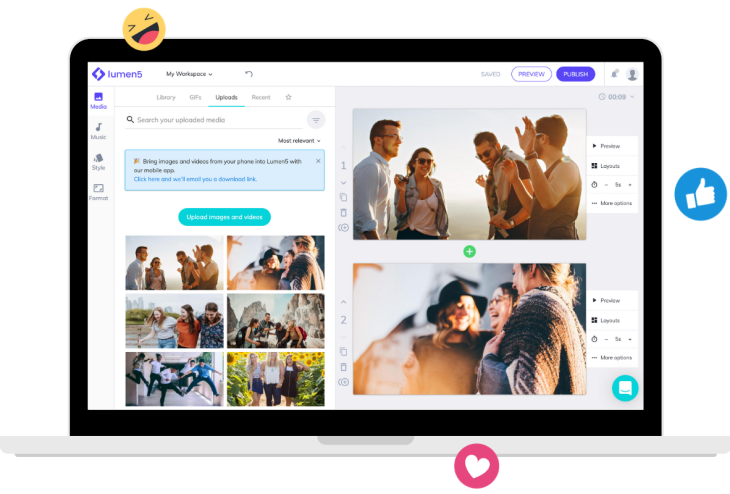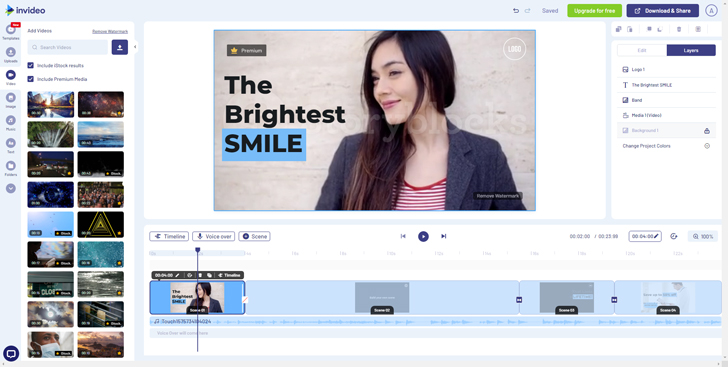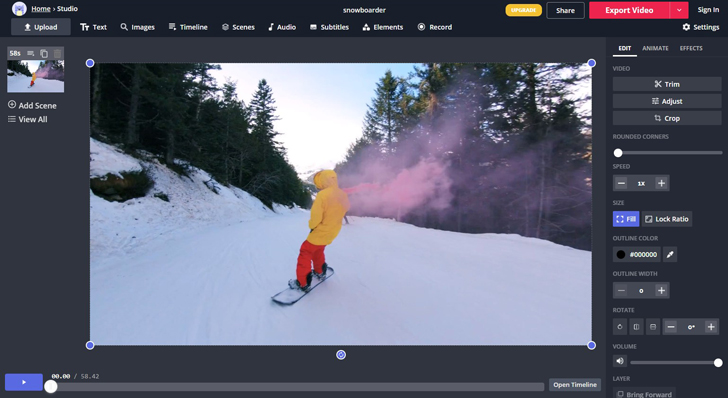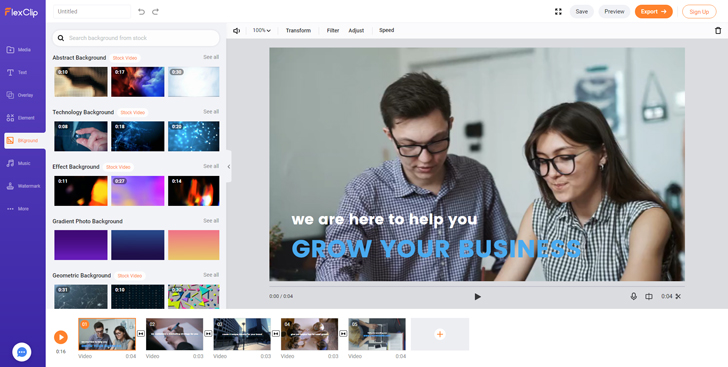In a digital landscape where quality content holds utmost significance, the realm of video content stands as the undisputed ruler. This is precisely where the invaluable aid of auto video editing tools comes into play! These ingenious software solutions can significantly simplify your editing process, conserving your invaluable time and effort. Within the confines of this article, we shall embark on a journey to discover 12 of the best automatic video editors capable of metamorphosing your raw footage into refined masterpieces with the mere click of a button.
1. Movavi Video Editor
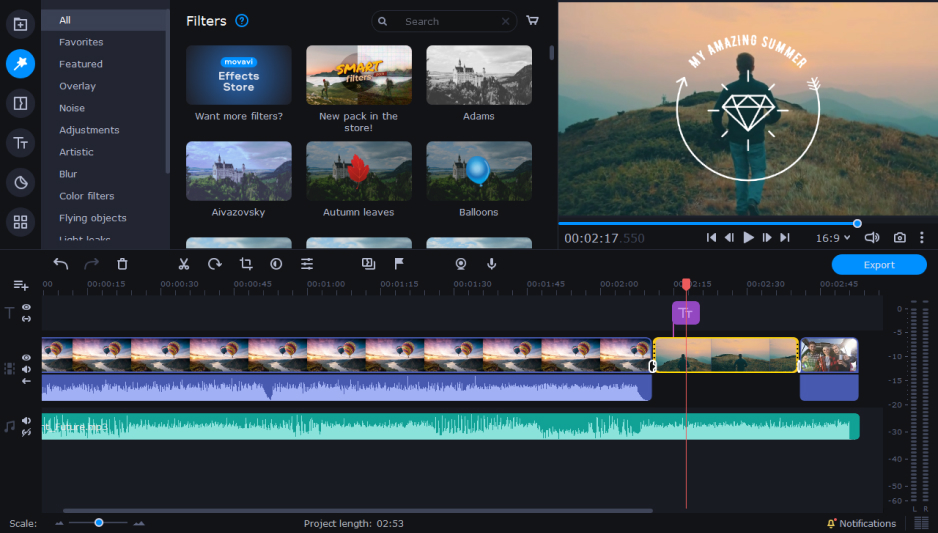
Adding to our list is Movavi Video Editor, a versatile auto video editor that offers auto video editing features. With Movavi, you can effortlessly create professional-looking videos by simply dragging and dropping your clips. It suits individuals who are new to editing as well as those with substantial experience seeking a swift and effective remedy.
Pros:
- Intuitive Interface for All Users: Movavi Video Editor offers a user-friendly interface that caters to both newcomers and seasoned video editors. It requires no in-depth technical expertise to begin using.
- Impressive Effects and Seamless Transitions: Within its repertoire, the software houses an extensive collection of special effects, filters, and transitions. You can easily enhance your videos with creative elements, adding visual appeal and engaging storytelling to your projects.
- Multi-Platform Compatibility: Movavi is available for both Windows and macOS, ensuring that users across different operating systems can access its features. This flexibility allows for seamless collaboration and project sharing.
Cons:
- Occasional Stability Issues: Some users have reported occasional stability issues, such as crashes or glitches, especially when working with large or complex video projects. It’s advisable to save your work frequently to avoid potential data loss.
- Limited Audio Editing: While Movavi offers basic audio editing features, it may not be as robust as dedicated audio editing software. Users with advanced audio editing needs may need to export audio tracks to external software for more comprehensive editing.
2. Filmora
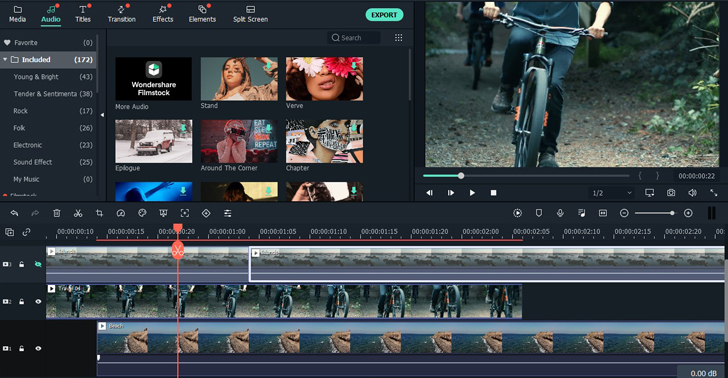
Filmora, a household name in the world of automatic editors, offers an automatic mode that can instantly transform your clips into a well-edited video. With capabilities such as motion tracking and intelligent scene recognition, it’s akin to having your very own editing companion readily available. Furthermore, it caters to those just starting out in video editing, ensuring that even newcomers can effortlessly craft remarkable videos.
Pros:
- Smart Scene Detection: It automatically identifies key scenes in your footage, making the editing process quicker and more efficient.
- Motion Tracking: Filmora offers motion tracking, allowing you to add text or graphics that follow objects or people in your video.
- Export Options: Filmora supports various export formats and resolutions, ensuring your video is ready for any platform.
Cons:
- Limited Advanced Features: While great for beginners, Filmora may lack some advanced editing features that professionals require.
- Occasional Lag: Some users have reported occasional performance issues, especially when working with large files.
3. Magisto
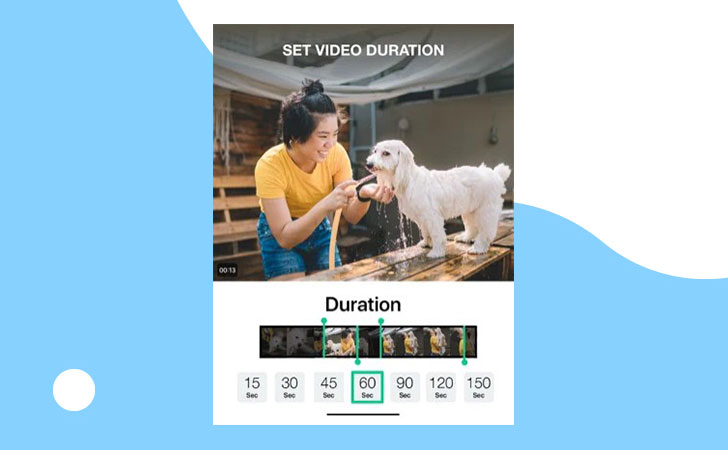
Imagine having a magician as your video editor. Well, that’s what Magisto feels like! This auto video maker analyzes your footage, selects the best moments, and adds music and effects to create a mesmerizing video. Magisto is perfect for creating shareable social media content that grabs your audience’s attention.
Pros:
- AI-Powered Editing: Magisto uses AI to analyze and edit your footage automatically, saving you time and effort.
- Quick Editing: Magisto generates edited videos rapidly, making it suitable for those with tight deadlines.
- Music and Effects: It adds music and effects to your videos automatically, enhancing their appeal.
Cons:
- Watermark in Free Version: The free version includes a watermark, which can be removed with a premium subscription.
- Subscription Cost: The premium subscription can be costly for regular users.
4. Lumen5
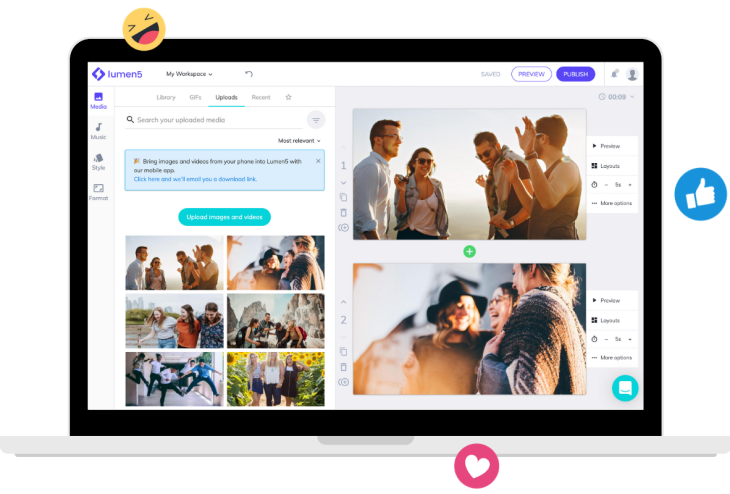
Are you more of a storyteller than a videographer? Lumen5 specializes in turning text-based content into engaging video presentations. Just input your text, and this automatic video maker magically generates a video, complete with images, animations, and music. It’s like having a production team in your pocket.
Pros:
- Text-to-Video Conversion: Lumen5 excels at converting text-based content into engaging video presentations.
- User-Friendly: The platform is easy to navigate and is an excellent choice for those new to video editing.
- Wide Media Library: It offers a vast library of images, animations, and music to enhance your videos.
Cons:
- Pricing: Premium subscriptions can be relatively expensive for regular users.
- Internet Dependency: Like Magisto, Lumen5 relies on an internet connection for processing, which may not be suitable for all users.
5. InVideo
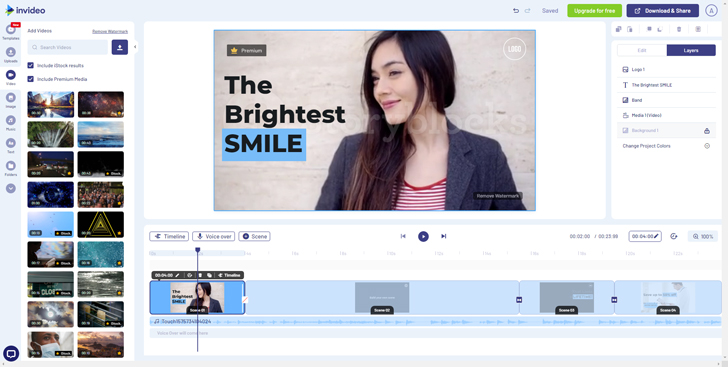
InVideo is a versatile automatic video editing app that caters to both beginners and experts. With a wide range of templates, you can create videos for any occasion. The AI-driven platform suggests improvements and even checks for copyright issues, ensuring your content is top-notch and legally sound.
Pros:
- Versatile Templates: InVideo offers a wide range of templates suitable for various video types and purposes.
- User-Friendly: Its interface is designed for ease of use, making it accessible to beginners.
- AI Suggestions: The AI-powered platform suggests improvements and checks for copyright issues, ensuring high-quality content.
Cons:
- Watermark in Free Version: The free version includes a watermark, which can be removed with a premium subscription.
- Internet Dependency: InVideo relies on an internet connection, which may not suit those who prefer offline editing.
6. Adobe Premiere Pro
Adobe Premiere Pro is amazing automatic video editing software that now features an Auto Reframe tool that uses AI to automatically resize and reposition your video for various aspect ratios. This is a game-changer for content creators who need to adapt their videos for different screens without the headache of manual adjustments.
Pros:
- Professional-Grade Editing: Adobe Premiere Pro is widely recognized as a professional-grade video editing software. It offers a comprehensive set of tools and features that cater to the needs of filmmakers, videographers, and content creators. This includes advanced color correction, audio editing, and a variety of special effects.
- Integration with Adobe Creative Cloud: One significant advantage of Premiere Pro is its seamless integration with other Adobe Creative Cloud applications like Adobe After Effects and Adobe Photoshop. This integration allows for a smooth workflow, making it easier to incorporate graphics, animations, and other creative elements into your videos.
- Wide Compatibility and Format Support: Premiere Pro boasts excellent compatibility with a wide range of video and audio formats. This flexibility means you can work with footage from various sources without worrying about format conversion issues. Additionally, it supports high-resolution video editing, including 4K and even 8K, making it suitable for professional video production.
Cons:
- Steep Learning Curve: While Adobe Premiere Pro offers a plethora of features, it also comes with a steep learning curve. Beginners may find it intimidating and challenging to grasp all the functions and shortcuts. It often requires a significant investment of time and effort to become proficient.
- Subscription-Based Model: Adobe has shifted to a subscription-based model for its software, including Premiere Pro. While this allows for regular updates and access to the latest features, it can be costly in the long run, especially for individuals or small businesses who prefer a one-time purchase option.
7. Kapwing
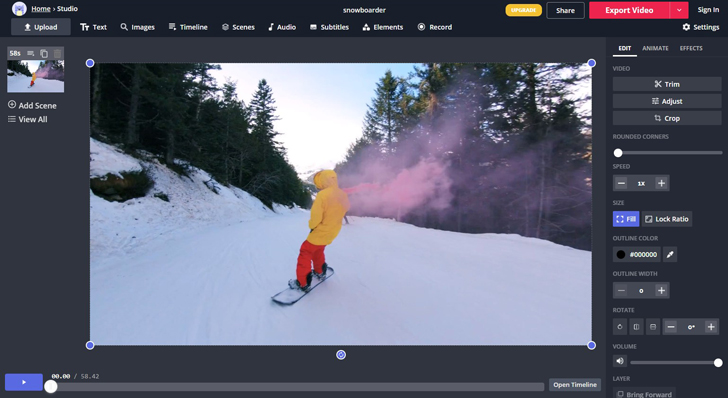
Kapwing is a web-based auto video creator that simplifies the editing process. It offers features like automatic subtitling and text-to-speech conversion, making your videos more accessible and engaging. Plus, it’s entirely free to use, which is always a bonus!
Pros:
- User-Friendly Interface: Kapwing offers a simple and intuitive user interface. You don’t need to be a video editing expert to use it effectively. Whether you’re a beginner or a casual content creator, you can quickly learn how to navigate and use its features.
- Web-Based and Free: Kapwing is a web-based platform, which means you can access it from any device with an internet connection. Additionally, many of its basic features are available for free. This makes it accessible to a wide range of users without the need for software downloads or subscriptions.
- Quick and Convenient: Kapwing excels in providing convenience and speed. It offers features like automatic subtitling and text-to-speech, which can save a significant amount of time in the video creation process. Real-time collaboration is another notable feature, making it suitable for team projects.
Cons:
- Watermark on Free Version: While Kapwing offers a free version, it includes a watermark on the exported videos. This watermark can be removed by subscribing to the paid plan. For professional or branding purposes, the watermark may be a drawback for free users.
- Limited Advanced Editing: Kapwing is geared more towards basic video editing needs. If you require advanced editing features like complex transitions, advanced color correction, or multi-layer video composition, you might find Kapwing’s capabilities limited.
8. FlexClip
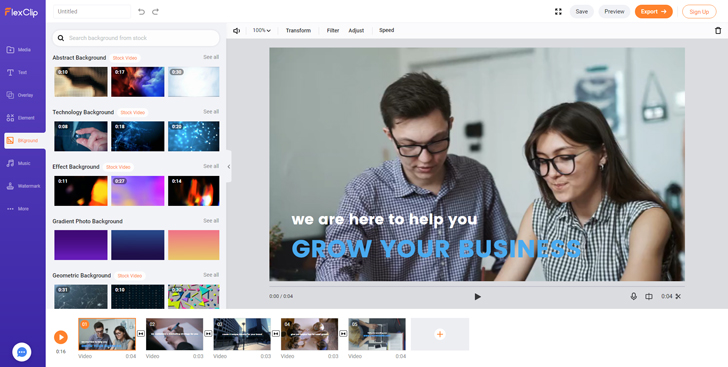
FlexClip is an online automated video creator that combines simplicity with power. Its AI-driven features include text-to-speech and automatic music syncing, making it a fantastic choice for creating marketing videos and presentations.
Pros:
- User-Friendly Interface: FlexClip boasts an intuitive and user-friendly interface that makes it accessible to both beginners and experienced video editors. You don’t need advanced technical skills to start creating videos. The drag-and-drop functionality simplifies the editing process, allowing you to add and arrange elements effortlessly.
- AI-Powered Features: FlexClip leverages artificial intelligence to enhance your video editing experience. It offers automatic text-to-speech and automatic music syncing, which can save you significant time during the editing process. These AI-driven features can make your videos more engaging and professional without requiring extra effort.
- Cloud-Based Convenience: Being a web-based platform, FlexClip provides the convenience of editing videos from any device with an internet connection. This flexibility is especially useful for collaborative projects, as multiple team members can access and work on the same project simultaneously in real-time.
Cons:
- Limited Advanced Features: While FlexClip is excellent for basic video editing needs, it may fall short if you require advanced features such as advanced color correction, 3D effects, or complex animations. Professional video editors might find it lacking in terms of advanced editing capabilities.
- Watermark on Free Plan: FlexClip offers a free plan, but videos created with this plan include a watermark. To remove the watermark and access additional premium features, you’ll need to subscribe to one of the paid plans. This could be a drawback for users who prefer not to have watermarked videos.
Other Handy Automatic Video Editors
Clipchamp: Clipchamp is an innovative online video editor that empowers users to edit videos quickly and efficiently. What sets Clipchamp apart is its emphasis on real-time collaboration, enabling multiple team members to work simultaneously on a video project, fostering a seamless and time-saving workflow. With its automatic video creation tools, Clipchamp simplifies the video editing process, making it accessible to both beginners and experienced editors. Its intuitive drag-and-drop interface, combined with a library of customizable templates, allows users to create professional-looking content for various purposes, from marketing campaigns to personal projects. Clipchamp also offers a range of features, including automatic subtitling and text-to-speech conversion, making videos more engaging and accessible.
Vidnami: Vidnami is a versatile and powerful automatic video editor that excels in transforming text-based content into captivating videos. What sets Vidnami apart is its ability to effortlessly convert blog posts, articles, or any written material into engaging visual presentations. Powered by AI, Vidnami offers an array of customizable templates, making it easy to create videos for various purposes, including marketing, educational content, and social media. One of its standout features is an AI-driven voiceover option, allowing users to add narration without the need for recording. Vidnami empowers content creators to save time and effort while producing high-quality videos that resonate with their audience, making it an invaluable tool for digital marketers and educators alike.
Animoto: Animoto is a user-friendly automatic video editor that empowers both beginners and professionals to create compelling video content effortlessly. With its drag-and-drop simplicity and an extensive library of templates, Animoto is a go-to choice for crafting videos for various purposes, from marketing campaigns to personal celebrations.One of Animoto’s standout features is its automatic video creation capability. It takes the hassle out of video editing by intelligently arranging your chosen images and clips into engaging sequences. This AI-driven tool ensures that your videos flow smoothly and look professionally crafted, even if you have limited editing experience. Additionally, Animoto offers customization options, allowing you to add your personal touch with music, text, and branding. It’s a versatile and time-saving solution for creating visually stunning videos that captivate your audience.
Quik by GoPro: Quik is a specialized automatic video editor designed for action enthusiasts and adventure seekers. Developed by the renowned brand GoPro, it excels at transforming action-packed footage into thrilling highlight reels. What sets Quik apart is its intelligent analysis of your videos, identifying the most exhilarating moments and seamlessly combining them with music to create captivating edits. With a user-friendly interface and a range of editing styles and templates to choose from, Quik makes it effortless to relive and share your adrenaline-fueled experiences. Whether you’re skiing down a mountain, surfing epic waves, or conquering the great outdoors, Quik ensures that your adventures are brilliantly showcased in a matter of minutes.
The Future of Video Editing: Human Touch vs. Automation
As we wrap up our exploration of these 12 automatic video editors, it’s essential to consider the future of video editing. While automation has undoubtedly made the process faster and more accessible, it’s essential to strike a balance between AI assistance and the human touch.
In conclusion, automatic video editors are a godsend for busy content creators and professionals looking to streamline their workflow. These tools save time, eliminate tedious tasks, and make video editing accessible to everyone, regardless of their level of expertise.
 1,755
1,755  16 Minutes
16 Minutes