Privacy Policy popup
×Privacy Policy popup
× 2,451
2,451  23 Minutes
23 Minutes 
The intricate details and stunning visuals of 4K videos make them a favorite among content creators and professional filmmakers, so it is no surprise that a wide range of 4K video-editing software is available.
If you want to create high-quality productions, here is a list of the best 4K video-editing software options currently on the market.
Movavi Video Editor is an excellent choice for those new to video editing who want an uncomplicated program capable of handling 4K footage. It offers an intuitive, user-friendly interface with straightforward tools and effects to help even inexperienced editors create stunning videos.
The software includes powerful features, such as automatic video stabilization, scene detection, chroma key for creating special effects and transitions, a wide selection of filters and titles for adding unique touches to your project, audio mixing, and voice-over recording support, and much more.
In addition to its excellent feature set, Movavi Video Editor offers an extensive library of royalty-free media clips, so you can find the perfect stock footage to create great-looking videos. Lastly, this 4K video maker is regularly updated to ensure that users can take advantage of the latest features and technologies.
Key features:
Pros:
Cons:
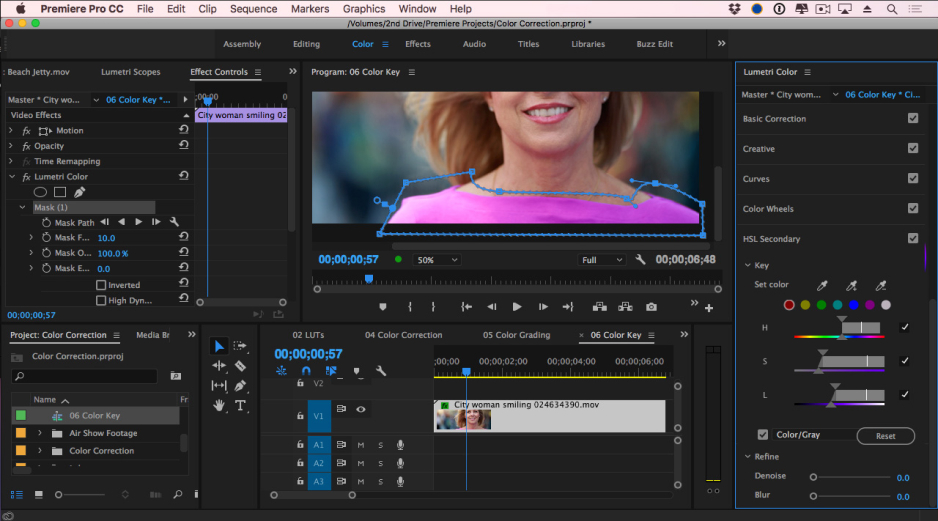
Adobe® Premiere® Pro is one of the best and most popular 4K video-editing software for various reasons. First, it offers a wide range of tools for creating stunning videos, including advanced color correction and grading, powerful audio effects, motion graphics, and even virtual reality (VR) support.
Additionally, its broad range of supported formats makes Premiere® Pro ideal for both amateur and professional editors. It can handle virtually any type of media file format, from 4K to 8K footage.
Finally, Adobe® Premiere® Pro integrates seamlessly with the entire Creative Suite® of Adobe products, like After Effects®, Audition®, and Photoshop®. This allows for a smooth workflow when creating complex projects with multiple components.
These features make Adobe® Premiere® Pro an excellent choice for editing a 4K video.
Key features:
Pros:
Cons:

Pinnacle Studio Ultimate is a powerful video-editing program that has been around for many years and offers advanced editing tools to help you create professional-looking projects. The software supports 4K resolution files, as well as 3D and 360-degree videos, taking your production up a notch.
The program supports advanced techniques, like color correction, chroma keying, motion tracking, and compositing. Additionally, Pinnacle Studio Ultimate has a wide range of effects presets and transitions to help you create professional-looking videos in no time.
Above all, this 4K video editor is highly customizable and allows users to adjust many settings, such as the resolution, aspect ratio, frame rate, and more. This makes it an ideal tool for experienced video editors looking for a powerful solution that can produce stunning results.
Key features:
Pros:
Cons:

If you’re a Mac user looking for a professional-grade video-editing program that can make a video into 4K, then Final Cut Pro is an ideal choice. It is a powerful and versatile video-editing software that stands out from other options thanks to its comprehensive features and the excellent user experience that Apple is known for.
It has an easy-to-use interface with intuitive tools for cutting, trimming, adding effects and transitions, and more. Final Cut Pro also supports 4K resolutions at 60 frames per second (FPS). With its advanced color-grading tools and Wide Color Gamut (WCG) support, Final Cut Pro can help you achieve cinematic results in your editing projects.
Furthermore, the video editor offers a variety of built-in audio mixing tools and the ability to easily sync external audio sources. Final Cut Pro’s powerful media organization capabilities make tracking your projects easy, and the advanced timeline allows for precise editing even with large files.
Final Cut Pro is also compatible with a wide range of file formats, so you can easily import and export footage from various sources. Finally, one of its latest updates is its pro video training and certification, which can help you learn how to edit a 4K video. Overall, this app is one of the best video-editing software for 4K projects.
Key features:
Pros:
Cons:
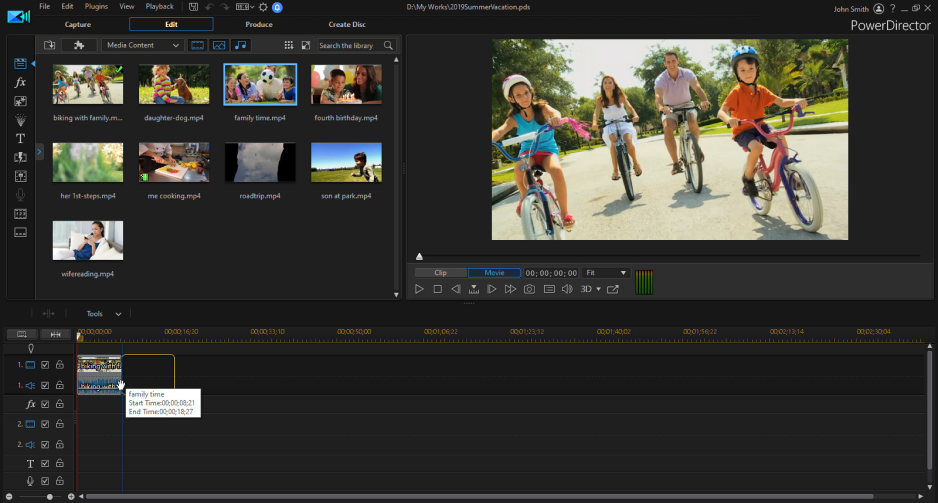
Cyberlink PowerDirector is another excellent choice due to its powerful features and performance capabilities. It allows users to edit, enhance, and produce stunning videos with various tools and effects in Ultra HD (UHD) resolution.
This UHD video editor includes an advanced timeline for precise editing control and multi-cam support for up to four cameras. It also supports H.265 HEVC codecs for high-quality footage playback.
Cyberlink PowerDirector provides hundreds of customizable effects and transitions that can be applied to give your videos a unique look. Furthermore, it offers unique creative options, like 360-degree video stabilization, motion tracking, and green screen editing.
For audio-editing tools, Cyberlink PowerDirector offers several; these include noise reduction, frequency equalization, synthetic reverb, and a host of other features. The software also includes a built-in media library for organizing your projects, plus it comes with support for popular file types, including MP4, MOV, and AVCHD.
Key features:
Pros:
Cons:

If you’re looking for another option for exclusive 4K video editing on a PC, you can check out VEGAS Pro. Its user interface features the standard dashboard and timeline, making it easy to navigate. The drag-and-drop functionality also makes importing and arranging footage on the program timeline easier.
VEGAS Pro is equipped with impressive editing tools that enable users to perform many tasks, including color correction, audio editing, and special effects. The software’s advanced compositing capabilities allow users to layer multiple video tracks, add text and graphics, and create complex visual effects.
The video editor’s customizable workflow enables users to create individual custom keyboard shortcuts and interface layouts. This feature makes it possible to streamline the editing process and increase productivity.
If you’re working with a team, VEGAS Pro will be a great option, as it supports collaboration with other editors and team members. You can easily share projects, review feedback, and work together on a single project simultaneously.
Key features:
Pros:
Cons:
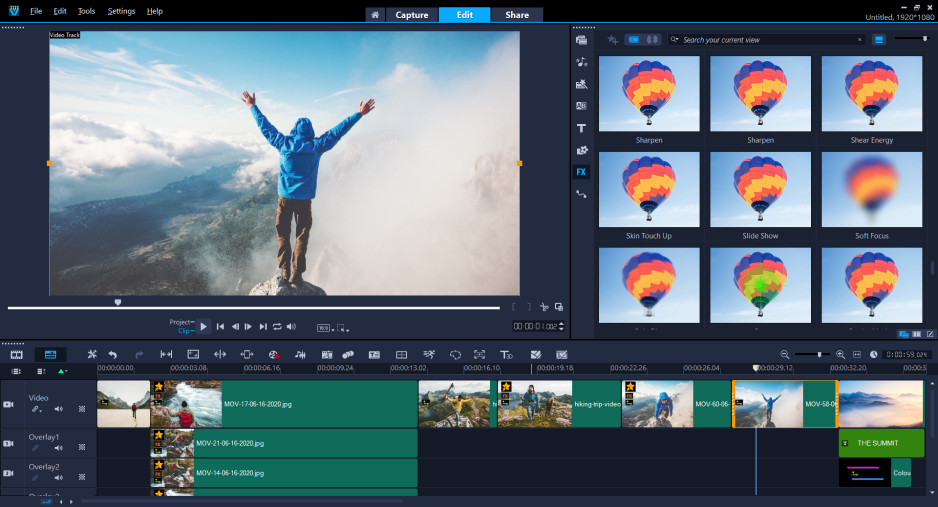
VideoStudio Ultimate is a video editor developed by Corel. It offers a robust feature suite that makes creating stunning videos quick and easy. It has an intuitive user interface with simple navigation, even for novice or inexperienced users.
The program also provides advanced tools, such as motion tracking, chroma key compositing, and 360-degree video support, to help create professional quality videos with ease. VideoStudio Ultimate also includes an array of creative effects, transitions, and titles, so you can customize your project in any way you like.
Additionally, the program supports all popular media formats, including 4K Ultra HD resolution, making it ideal for producing high-quality videos. With its subscription-based pricing model, you can access all of the valuable features that VideoStudio Ultimate offers at an affordable cost.
Key features:
Pros:
Cons:

DaVinci Resolve is widely considered to be the industry standard for video editing. For starters, it offers advanced color-grading capabilities that enable users to bring out the best in their footage by adjusting contrast, saturation, exposure, curves, and more.
The video editor includes audio-mixing and sweetening tools and professional-level effects, like noise reduction and motion blur. On top of all this, DaVinci Resolve also supports 4K resolution natively, so users can work with higher-resolution videos without worrying about exporting and compressing.
Furthermore, DaVinci Resolve contains a wealth of other features, such as multi-cam editing and an intuitive timeline for assembling clips, making it one of the most powerful and comprehensive 4K video-editing software available.
Key features:
Pros:
Cons

Another excellent 4K video-editing software option is Shotcut. This free, open-source program is available for Windows, Mac, and Linux operating systems and offers tons of customizable features designed to help you create beautiful videos with ease.
The drag-and-drop timeline makes it straightforward to add various media files, such as audio tracks, images, and video clips, plus transition effects, like fades, dissolves, and wipes. You can also add text overlay elements, like titles or captions, to your projects as well as apply filters, such as color correction or noise reduction.
This video editor also supports a wide range of popular media formats, including the 4K resolution, making it a great choice for those who need to work with the high-resolution footage. Additionally, the software has an advanced audio mixer for adjusting sound levels and an extensive selection of codecs, allowing you to export your project in various formats.
Key features:
Pros:
Cons:
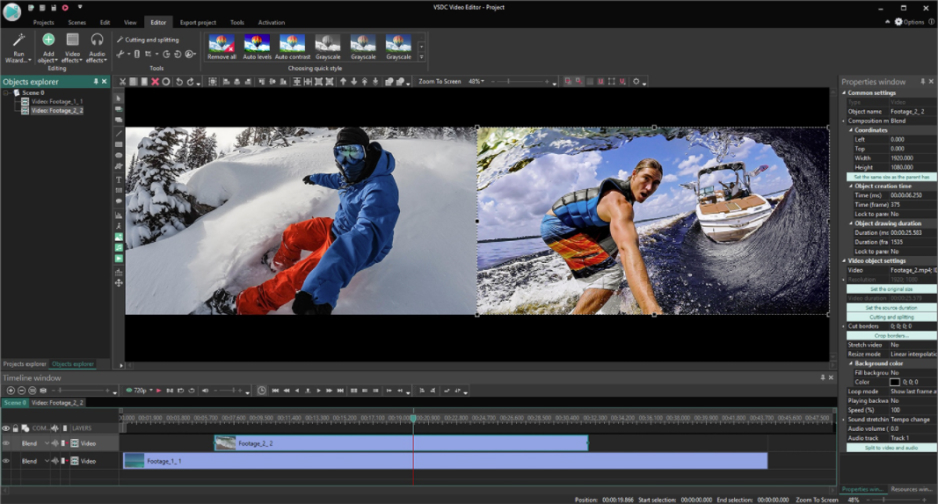
VSDC Free Video Editor is a powerful 4K video-editing software that offers a complete set of tools for creating amazing videos. The program has an advanced non-linear timeline, allowing you to place objects in any position on the timeline. This is ideal for advanced editors who want to create intricate projects with multiple layers and effects.
The video editor includes sophisticated tools, such as chroma key, motion tracking, audio mixing and voice-over recording, masking, transitions, and more. And if you need to add diagrams to your 4K video, VSDC Free Video Editor offers plenty of 3D diagram templates for you to choose from.
Key features:
Pros:
Cons:
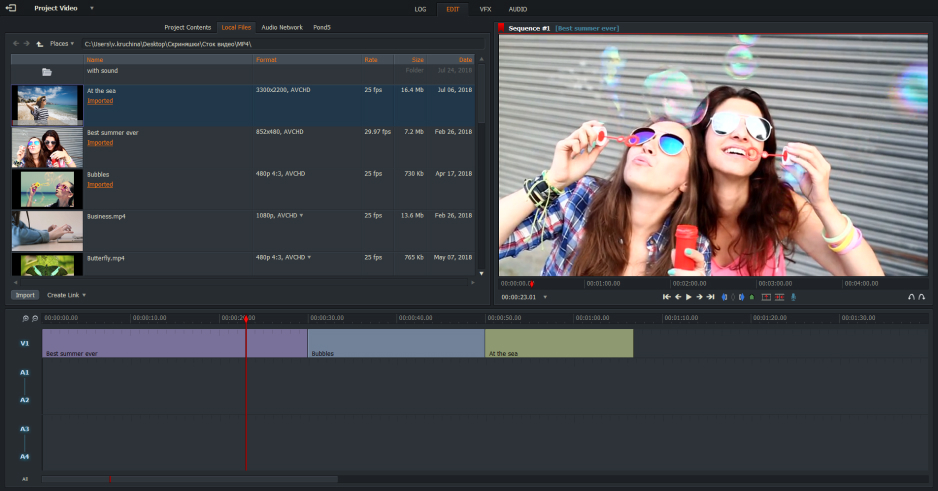
The Pro version of Lightworks offers a comprehensive suite of tools for creating highly cinematic productions, and it also supports 4K editing. The software includes advanced editing features, like multi-cam editing, several color correction tools, and audio filters for cleaning up soundtracks or dialogue.
This video editor also supports dozens of natively supported formats and codecs, so you can easily import the footage from your camera or drone without having to worry about converting it first.
Its real-time effects engine makes it easy to add and preview special touches to footage while cutting, and its 3D compositing capabilities allow you to create more immersive videos.
Lightworks Pro is a great choice for those who need the extra power and flexibility that comes with a professional-grade editor, but its advanced features may be too much for beginners.
Key features:
Pros:
Cons:
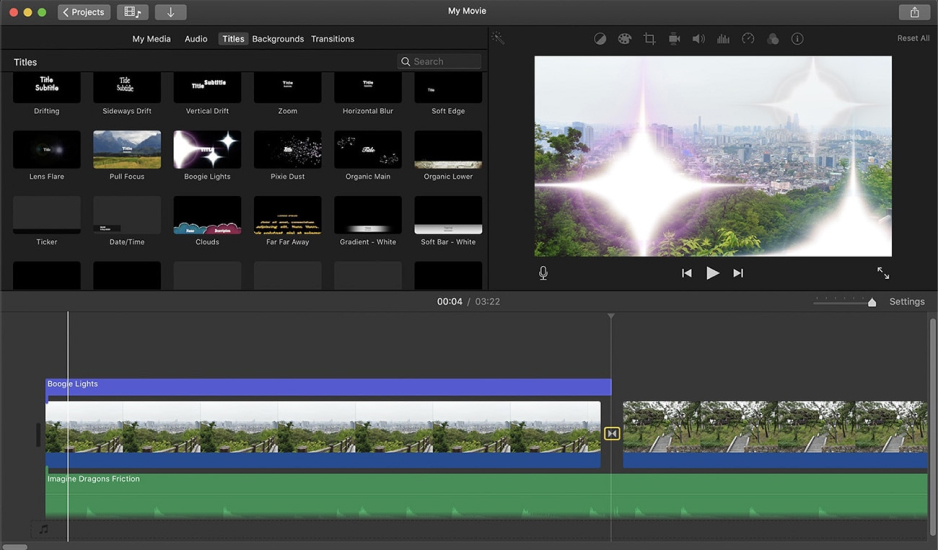
If you don’t have the budget for Final Cut, iMovie is an excellent alternative for Mac users for creating 4K videos.
For a free and native macOS platform, iMovie boasts a wide selection of tools, including powerful editing features and effects, advanced green screen capabilities, support for 360-degree video footage, and more. iMovie also includes an array of templates that you can use as the basis for your projects.
The intuitive user interface makes it easy to quickly create professional-looking videos without the need for any technical knowledge or experience. Additionally, with its built-in sharing capabilities, you can easily share your creations on social media platforms, such as YouTube and Facebook, with just a few clicks.
Finally, thanks to the video editor’s Cloud integration features, you can save and access your projects from any device with an internet connection.
Key features:
Pros:
Cons:
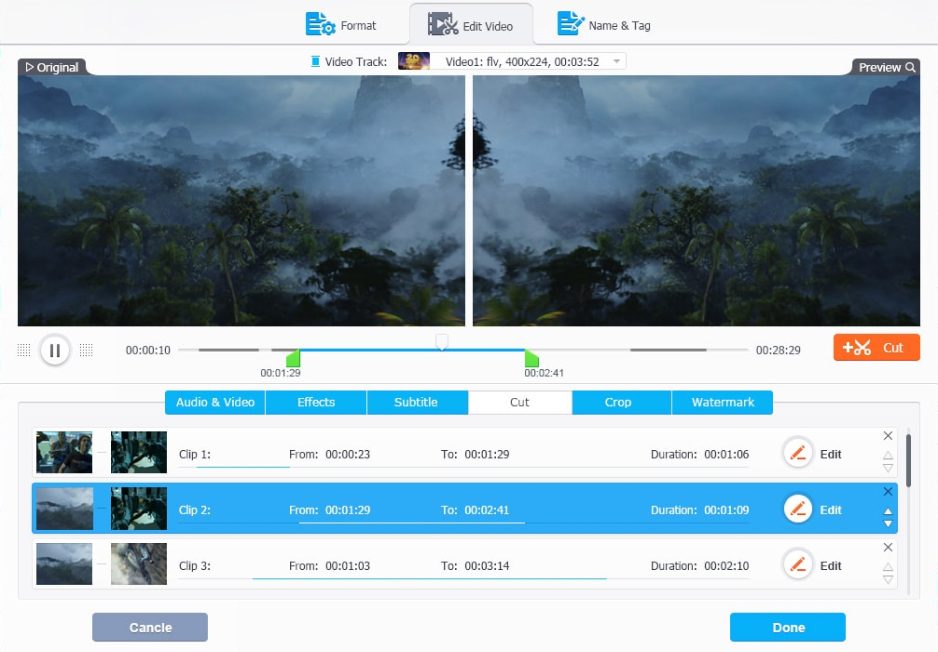
VideoProc Vlogger is designed to help content creators take their projects to the next level. This video editor offers lots of advanced editing tools, including motion tracking, color grading, 3D LUTs, and audio-editing features that are sure to please any experienced filmmaker.
The platform includes an extensive library of royalty-free media clips, making it easier than ever to find high-quality visuals for your videos. VideoProc Vlogger also supports hardware acceleration and GPU processing, so you can work faster without sacrificing quality or performance.
Finally, VideoProc Vlogger comes with countless templates and themes to help you create professional-looking videos quickly and easily.
Key features:
Pros:
Cons:
4K is a type of resolution technology that displays images at four times the number of pixels as standard HD (1080p). This means higher levels of detail, clarity, and sharpness in an image.
Professional filmmakers and content creators prefer 4K because it delivers higher quality videos than other types of resolutions – such as 1080p or 720p – allowing them to capture more details and create more immersive experiences for viewers.
Also, 4K has been adopted by most major broadcast networks, making it the preferred format for delivering high-quality content.
Want to learn how to make a video 4K? There are two main methods, regardless of your video-editing software. Let’s take a look:
Method 1: capture 4K footage with a camera or camcorder that natively records in the resolution. This can be done by using a professional-level camera or by shooting with your phone if it supports recording at the 4K resolution.
Method 2: if you already have non-4K footage, you can manually upscale it to 4K in most editing programs. This is usually done through settings like “scale to fit” and “upscale resolution.” Although this doesn’t technically make the video true 4K quality, it will still look significantly better on larger screens.
When editing a 4K video, choosing the right software can be daunting. There are numerous options available on the market that all come with different features and capabilities. Each one claims to be the best, so where do you start?
It is critical to research each option before deciding so you can determine which one is most suitable for your needs. Here are some factors to consider:
The cost of the 4K video-editing software plays an important role in choosing one that best suits your needs. Some software may be more expensive than others, and you want to ensure it is within your budget.
There are open-source, free 4K video editor options available, but they typically have steep learning curves. You should also compare the features and performance of different options before making a purchase decision.
Before purchasing, ensure that the 4K video editor you choose is compatible with your computer system. That means it has the required computing power and the necessary hardware components, like graphics cards and sound cards.
Without the proper hardware, you run the risk of slow-running software or disastrous mid-project file corruption.
Before deciding, consider the features different 4K video-editing programs offer. Look for features like a timeline view, advanced color correction tools, audio mixing, and audio editing capabilities, etc.
Different software packages provide various levels of functionality, so it is vital to determine your needs before making a purchase.
A good 4K video-editing app should be user-friendly and easy to navigate, even if you don’t have prior experience using similar editing programs. The program should also come with tutorials or help documents that can guide users who are new to the program through the process of creating videos.
Another factor to consider when choosing a 4K video-editing software is its support for various file formats. Confirming that the software you select can open and edit your source files, such as MP4, AVI, MOV, and others, is essential.
This ensures that you won’t be limited in your choice of footage sources or have to convert them before being able to edit them.
When choosing a 4K video-editing program, look for one with high performance and speed. This will enable you to edit videos faster and with better-quality results. Additionally, the program should be able to handle large files without crashing or slowing down your computer’s processor.
Look for regularly updated software so you can keep up with new features and developments in video editing. Regular updates also ensure that any bugs or security issues are fixed quickly, which improves the overall user experience when working with the program and protects your data from breaches.
Whether you’re a novice or a pro, there is no shortage of 4K video-editing software options to choose from. There are programs that are great for beginners, while others are more suited for professionals.
Regardless of your skill level, the programs listed above offer powerful tools and features to help you create stunning visuals in your projects.