Privacy Policy popup
×Privacy Policy popup
× 2,638
2,638  19 Minutes
19 Minutes 
Video editing has become an essential skill nowadays, and whether you’re a content creator, vlogger, or simply looking to trim down a video for personal use, having access to a reliable video cutter is crucial. Fortunately, there are numerous free video cutting tools available that can help you effortlessly trim, split, and edit your videos with ease. In this article, we’ll introduce you to 12 of the best free video cutters, each offering unique features and capabilities to suit various editing needs.

Shotcut is an outstanding open-source video editing software renowned for its versatility and powerful features. While it excels at video cutting, it goes beyond mere trimming. Compatible with Windows, macOS, and Linux, it offers support for a diverse range of video formats, making it a dependable choice for diverse editing needs.
What sets Shotcut apart is its advanced toolkit, including multi-track editing, 4K video support, and a timeline-based interface for precision edits. It even offers hardware encoding for faster rendering, making it a robust option for both beginners and experienced editors.
Features:
Pros:
Cons:
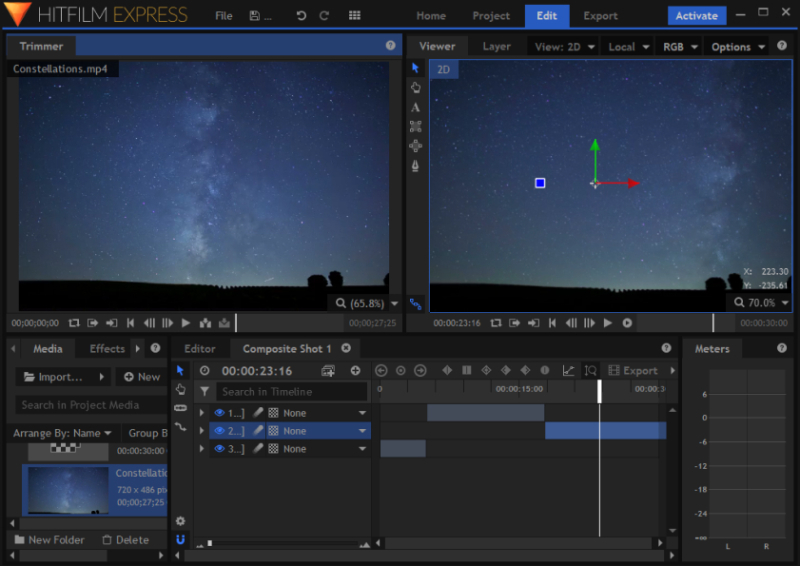
HitFilm Express is a remarkable video editing and compositing software that offers much more than basic video cutting. It’s tailored for creators who desire cinematic excellence in their videos. This software, available on both Windows and macOS, boasts a stunning array of special effects, transitions, and a comprehensive stock library, making it a creative powerhouse.
While it may have a steeper learning curve compared to simpler tools, its versatility makes it a top choice for those wanting to craft visually stunning content. Whether you’re adding visual effects or creating impressive transitions, HitFilm Express is your go-to editor.
Features:
Pros:
Cons:
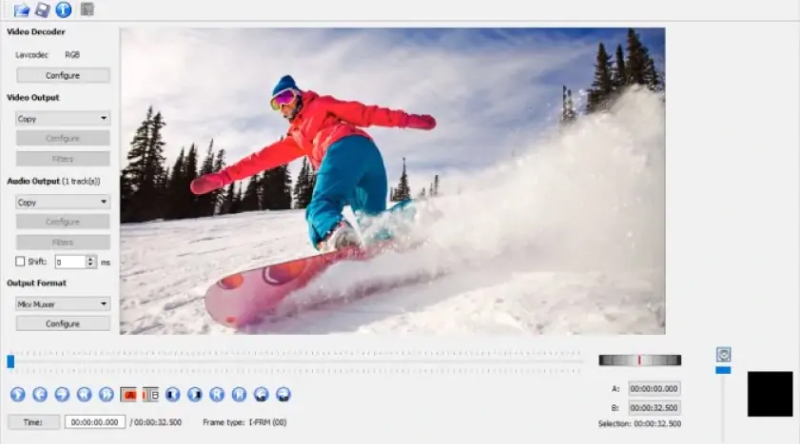
Avidemux is a straightforward and efficient open-source video editor that shines in its simplicity. It’s designed primarily for basic video editing tasks, making it an excellent choice for those needing quick cuts and edits without the fuss.
Available on Windows, macOS, and Linux, Avidemux supports a variety of video formats and offers basic editing functions like cutting, copying, pasting, and merging. It also includes filters and encoding options, and you can perform batch processing for multiple videos. This tool is perfect for users seeking a hassle-free way to edit videos without the complexities of a full-fledged video editor.
Features:
Pros:
Cons:

VideoPad Video Editor strikes a harmonious balance between user-friendliness and functionality. This software, compatible with both Windows and macOS, caters to users needing basic video cutting while also offering a range of creative tools such as effects and transitions.
The interface is intuitive, making it an ideal choice for beginners. However, it doesn’t compromise on features, allowing you to edit with ease. You can work with various video formats, apply audio and video effects, and even explore export options for various devices.
Features:
Pros:
Cons:
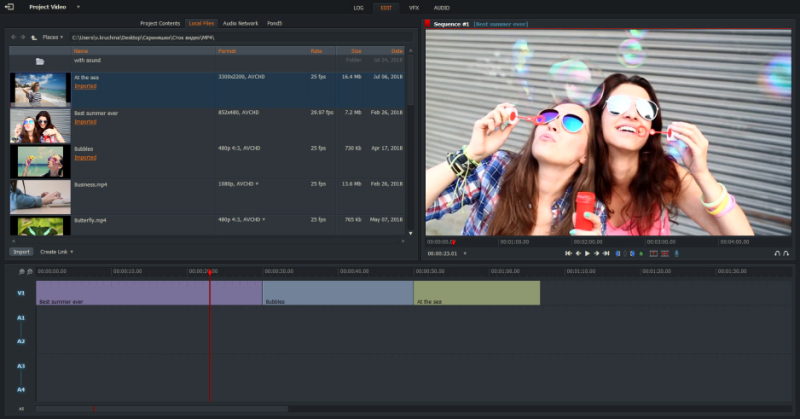
Lightworks is a professional-grade video cutter with free download that includes video cutting capabilities. It stands out as an industry-standard video editor trusted by filmmakers and video professionals alike. Available for Windows, macOS, and Linux, Lightworks offers a free version that includes video cutting features.
What sets Lightworks apart is its remarkable array of features, making it a top choice for those aiming for excellence in video editing. With multi-cam editing support, real-time effects, and precise color correction tools, it empowers users to create high-quality, polished videos.
Features:
Pros:
Cons:
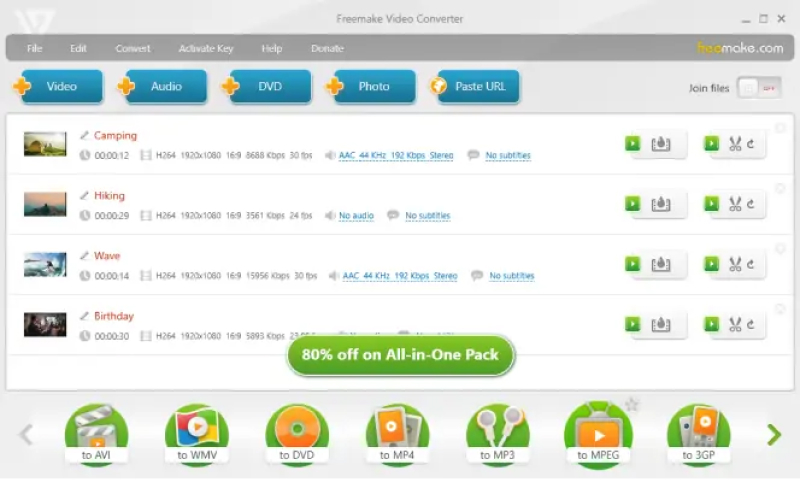
Freemake Video Converter is a versatile and user-friendly software that transcends the boundaries of a traditional video cutter. While it excels at video cutting and trimming, it offers a comprehensive suite of video-related functions that make it a valuable addition to any digital toolbox.
This Windows-based software is designed with simplicity in mind, offering an intuitive drag-and-drop interface. It not only allows you to effortlessly cut and trim videos but also offers video format conversion, DVD burning, and DVD ripping capabilities, all within a single application.
Features:
Pros:
Cons:
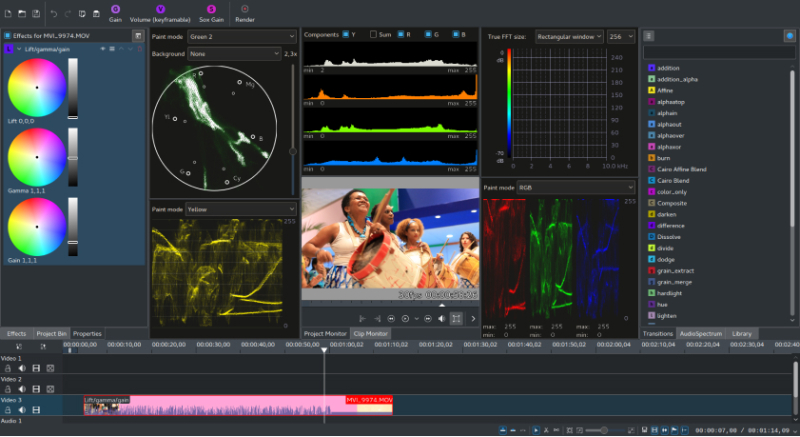
Kdenlive is a robust and open-source video editing software that stands out as a compelling option for Linux users seeking comprehensive video cutting and editing capabilities. This versatile application extends beyond basic trimming, offering a rich array of features for crafting captivating videos. Keyframe animation, customizable interfaces, and a host of audio and video effects enhance its appeal, making it a go-to solution for users who demand more than just simple video cutting.
Features:
Pros:
Cons:

Machete Video Editor Lite is a lightweight yet efficient video editing software that excels in the simplicity of its design and functionality. Tailored for users who prioritize quick and straightforward video cutting and trimming tasks, this tool offers a hassle-free solution for basic video editing needs.
Machete Video Editor Lite is designed for users who require a no-nonsense solution for basic video editing tasks, such as removing unwanted segments, joining clips, or making quick edits for personal or online use. Its simplicity and speed make it a practical choice for those looking for efficiency and effectiveness in their video cutting endeavors.
Features:
Pros:
Cons:
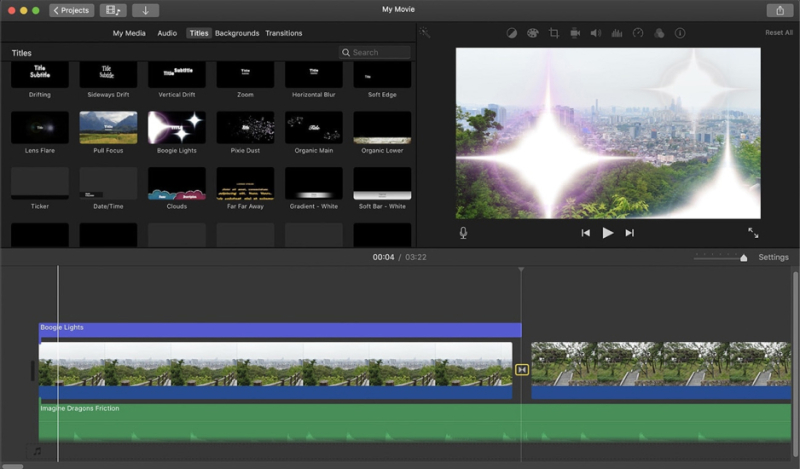
iMovie is a free video trimmer designed for macOS and iOS users. It’s a user-friendly tool that includes video cutting capabilities. At the heart of iMovie is its intuitive and user-friendly interface. Designed for users of all experience levels, from beginners to seasoned editors, it provides a hassle-free platform for video cutting and editing. The software offers a range of features, including video and audio editing tools, templates, themes, and even support for 4K video, ensuring that your videos can be both visually stunning and professionally crafted.
Features:
Pros:
Cons:

Video Cutter Joiner is a user-friendly and efficient video editing tool designed for quick and straightforward video cutting and merging tasks. With its simple and intuitive interface, this software is ideal for users who require basic video editing without the complexities of a full-fledged video editor.
Video Cutter Joiner allows users to effortlessly cut and trim video clips, as well as join multiple clips together, all while preserving the original video quality without the need for re-encoding. With support for various video formats and a preview feature, Video Cutter Joiner simplifies the video editing process, making it accessible for users seeking efficiency and ease of use in their video projects.
Features:
Pros:
Cons:
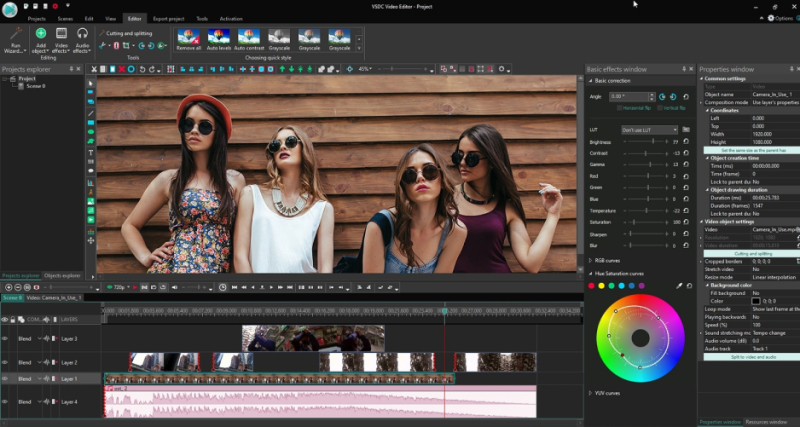
VSDC Free Video Editor is a feature-rich and user-friendly video editing software designed for Windows users. It offers a powerful suite of video editing tools while maintaining an accessible interface. With support for various video and audio effects, chroma key, and masking capabilities, VSDC enables users to create professional-quality videos.
While it may have a learning curve for beginners, it caters to both basic and advanced editing needs. Regular updates and robust community support ensure ongoing improvements. This free video editor provides a comprehensive editing experience, making it an excellent choice for those seeking versatile features and high-quality results in their video projects.
Features:
Pros:
Cons:
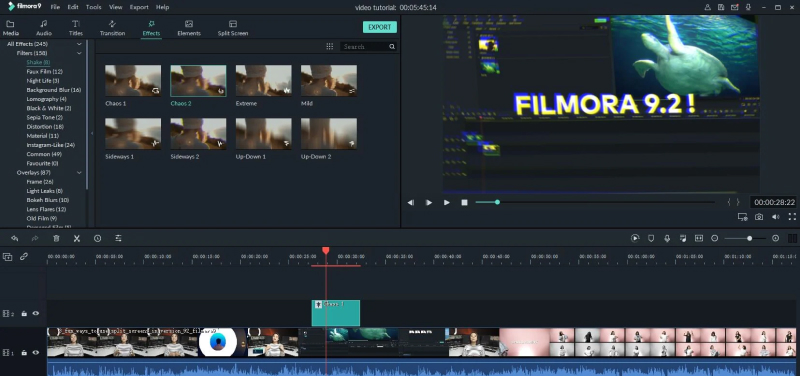
Filmora9 is a user-friendly video editing software that strikes a balance between simplicity and creativity. Designed for both Windows and macOS users, it offers an intuitive drag-and-drop interface, making it accessible to beginners. While it caters to basic video cutting and trimming, Filmora9 truly shines with its vast library of built-in templates, effects, and transitions.
Features:
Pros:
Cons:
Video editing tools come in various shapes and sizes, and choosing the right free video cutter can make a significant difference in your editing experience. Here are some essential tips to help you select the best one for your needs:
By keeping these tips in mind and carefully evaluating your options, you can confidently choose the best free video cutter that aligns with your video editing goals and preferences.
In this comprehensive guide, we’ve explored the world of free video cutters, providing you with a curated list of 12 exceptional tools, along with essential tips and answers to common questions. Video editing has never been more accessible, thanks to these versatile and user-friendly applications.
Whether you’re a beginner looking to make simple cuts or an experienced editor in search of advanced features, there’s a free video cutter tailored to your needs. Shotcut and HitFilm Express offer professional-grade editing, while Avidemux and Machete Video Editor Lite provide straightforward solutions for quick trims. Kdenlive and Lightworks cater to Linux users, and VideoPad Video Editor offers an intuitive experience for Windows and macOS enthusiasts.
Remember to define your editing needs, consider your skill level, and check for compatibility before choosing the best video cutter for your project. It’s also crucial to be aware of any watermarks, restrictions, or legal considerations when using these tools. Don’t hesitate to explore user reviews and tutorials for additional guidance.
A video cutter is software that allows you to trim, cut, or split video clips. You might need one to remove unwanted parts from videos, create shorter clips, or edit videos for various purposes like social media, presentations, or personal projects.
No, free video cutters vary in features and capabilities. Some offer basic cutting and trimming, while others provide advanced editing tools like effects, transitions, and more. The choice depends on your specific editing needs.
Most reputable free video cutters are safe to use. However, it’s essential to download software from trusted sources and avoid suspicious websites. Always read user reviews and check for any bundled adware during installation.
Some free video cutters may add watermarks to exported videos in their free versions as a way to promote their paid plans. Check the software’s documentation or user reviews to see if this applies to the tool you choose.
Free video cutters typically support popular formats like MP4, AVI, MOV, WMV, and MKV. However, the range of supported formats can vary between different software. Ensure your chosen cutter supports the format of your video files.
There are free video cutters available for all major operating systems, including Windows, macOS, and Linux. Popular options like Shotcut and Kdenlive are cross-platform, making them accessible to a wide user base.
Yes, many video cutting apps are available for smartphones and tablets, both on Android and iOS platforms. These apps offer convenient on-the-go video editing solutions.
Generally, using free video cutters for personal or non-commercial purposes is legal. However, be cautious when dealing with copyrighted material, as unauthorized editing or distribution can infringe on copyright laws.
The system requirements for free video cutters can vary. While some basic tools can run on less powerful computers, more feature-rich video editors may require a relatively powerful machine for smooth performance, especially when handling large video files.
Yes, many online tutorials and guides are available for popular free video cutters. You can find instructional videos on platforms like YouTube and written guides on websites and forums. These resources can help you learn how to use the software effectively.