Privacy Policy popup
×Privacy Policy popup
× 2,776
2,776  14 Minutes
14 Minutes 
iMovie is an excellent, free video editor that is only available for Mac users. Fortunately, there are now some great alternatives to iMovie for Windows, which we will discuss in this article.
Movavi Video Editor for Windows
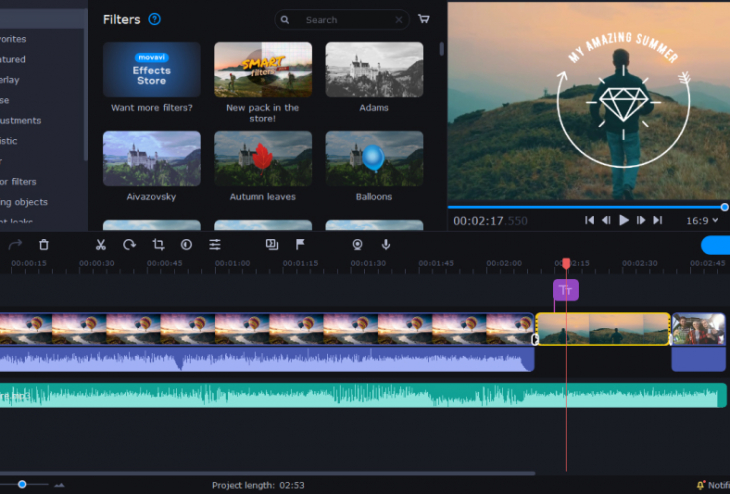
Movavi Video Editor is an outstanding iMovie equivalent for Windows. It is just as intuitive to use and gives you the same level of control as iMovie. It has a wide range of video-editing tools and an easy drag-and-drop interface for creating stunning videos.
Like iMovie, Movavi Video Editor features an extensive library of titles, transitions, and filters that can level up the quality of your videos instantly. Additionally, this iMovie alternative supports various video formats and can even be used to create slideshows or capture your screen or webcam footage.
However, Movavi Video Editor also has powerful tools that keep it ahead of the competition. For one thing, this video editor has artificial intelligence (AI) capabilities for background and noise removal. It also has a few advanced editing features, like chroma key, motion tracking, and stabilization.
One downside is that, unlike iMovie which is totally free, Movavi Video Editor requires a paid license to enjoy fully. It does offer a free 7-day trial version that includes a watermark on videos.
Features:
Pros:
Cons:
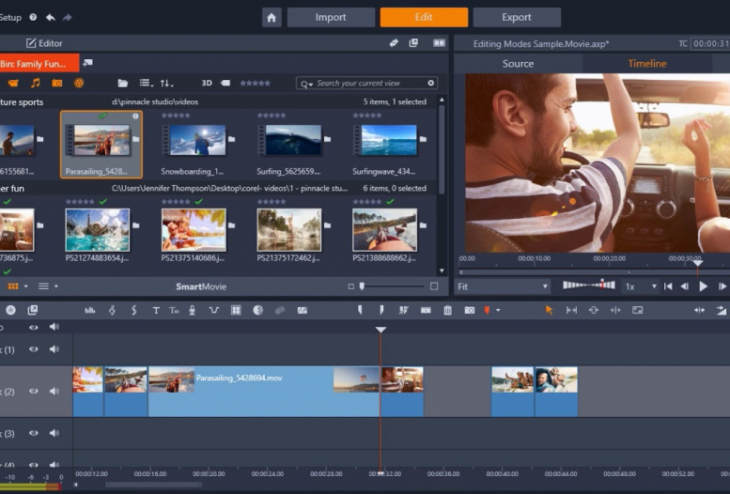
Pinnacle Studio is another great alternative to iMovie for Windows. It’s a bit more complex than Movavi Video Editor but offers a wider range of creative tools and features. Many editors with a timeline workspace will place limits on the number of tracks you can add. Pinnacle Studio (depending on the version) lets you work with unlimited tracks.
You can also trim clips, adjust the frame rate, add transitions and effects, create titles and motion graphics, and edit audio tracks with EQ adjustments and keyframing capabilities – all from the same program.
In addition to its expansive editing options, Pinnacle Studio also has some unique features that make it stand out from others. This alternative to iMovie for a PC has a multi-cam editor that lets you switch between up to six different cameras while you’re editing. It also has a 360-degree video editor, so you can create immersive videos with ease.
Pinnacle Studio does not come for free like iMovie. It comes in three versions: Standard, Plus, and Ultimate. However, there is a 15-day free trial version available.
Features:
Pros:
Cons:
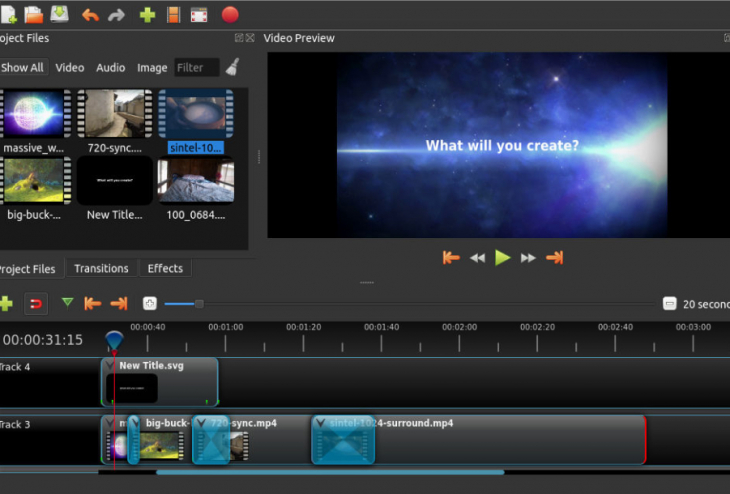
If you’re looking for a promising open-source alternative to iMovie, use OpenShot. It has all the basic video-editing features you need to create stunning videos, including trimming and cutting clips, adding titles and transitions, panning and zooming clips, color grading, audio mixing tools, and more.
OpenShot also offers 3D animation capabilities with its powerful animation controller. This makes it easy to animate text or objects in your videos in seconds. You can even add effects, like motion blur or chroma key, to take your videos to the next level.
What’s even more impressive is that OpenShot supports 4K Ultra HD video resolutions, making it perfect for creating professional-looking videos with crystal clear quality.
Although OpenShot has a simple interface, some of its more advanced features have a steep learning curve. So even though it is absolutely free, it may not be suitable for beginners who want to learn quickly. It is best suited for intermediate editors who want a smooth transition into pro-grade video editing.
Features:
Pros:
Cons:
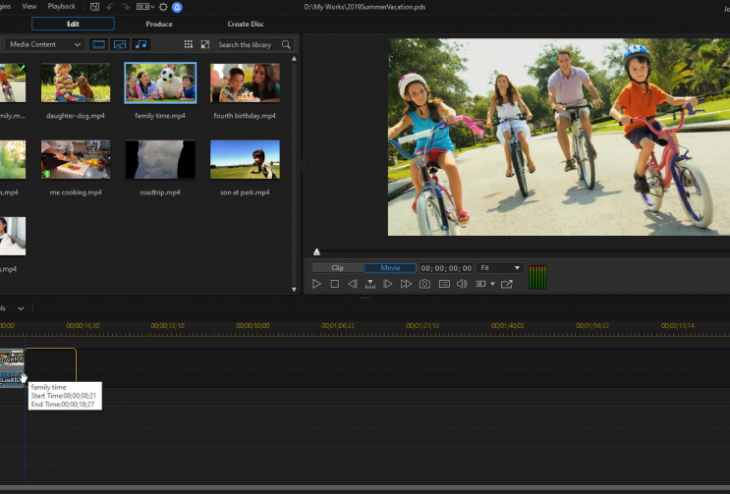
Cyberlink PowerDirector can technically be considered an alternative to iMovie, but it has a lot more advanced features and functions. PowerDirector is a professional video editor with a comprehensive suite of tools for editing videos, such as color correction, motion tracking, audio editing, and more. It also supports 4K Ultra HD resolution for even sharper results.
The program features a simple user interface, but because of the many tools it offers, beginners may find the learning curve a bit steep. The good news is that PowerDirector has tutorials and online support to help you get started quickly.
PowerDirector also boasts of its “Express Project” feature, which allows users to create videos in just 3 easy steps – select a template, add media files, and customize your project with titles, transitions, and effects. This feature makes it easier for novice editors who want to produce impressive results without having to learn complicated editing techniques.
Features:
Pros:
Cons:
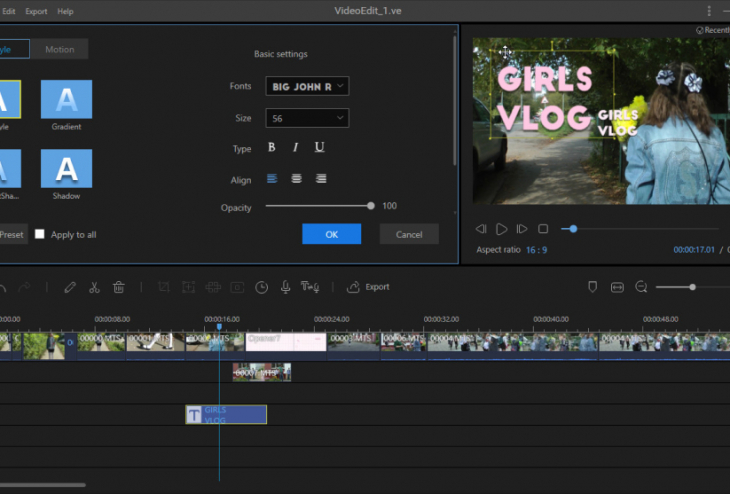
EaseUS Video Editor lives up to its name as easy-to-use video-editing software. It comes with all the basic video-editing tools, such as trimming, cutting and merging clips, and adding subtitles and effects. It also has a timeline feature that allows you to rearrange your videos in any order you want easily.
The interface is extremely user-friendly, making it perfect for beginners who are just starting out with video editing. The learning curve is quite low, so you can easily get up to speed and create amazing videos in no time.
Having said that, EaseUS Video Editor does not have as many advanced features as some of the other alternatives on this list. So if you’re looking for more professional-level video-editing capabilities, you may want to look elsewhere.
Features:
Pros:
Cons:
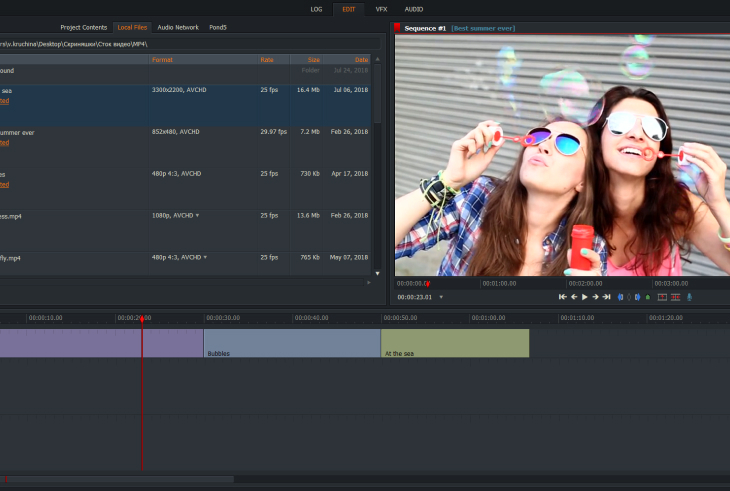
Lightworks is a professional video editor that has been around since 1989. It’s made by the same company that created the popular editing software Avid. As such, Lightworks comes with many of the same features as its more expensive counterpart but at a fraction of the cost. This video editor can be a great alternative for iMovie for a Windows 10 PC.
Lightworks offers an impressive range of tools for both basic and advanced users alike. Not only does it have all of the standard editing options, like trimming and cutting footage, but it also allows you to add effects to your videos.
The user interface in Lightworks is well-designed and easy to navigate. It also includes a storyboard mode, which makes it perfect for creating short films.
Features:
Pros:
Cons:
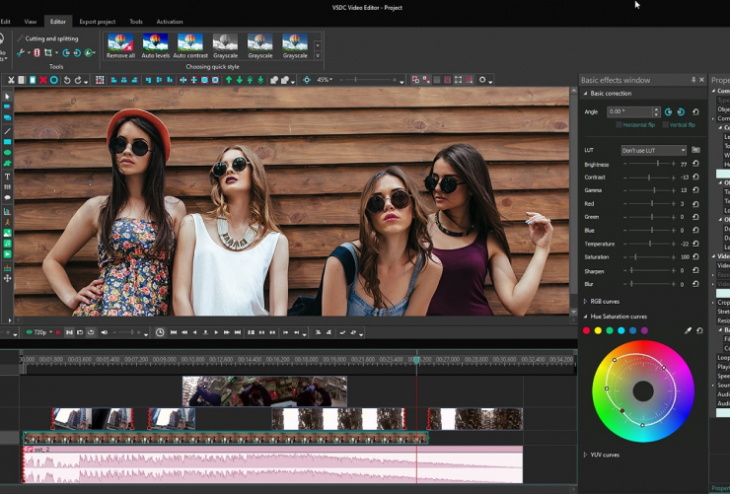
VSDC Free Video Editor is another iMovie download for Windows to consider. This video editor has a clean, straightforward interface and plenty of features. It supports all the popular video formats and can be used for simple edits or more complex projects, like creating presentations with animations, transitions, and effects.
VSDC Free Video Editor also comes with a wide variety of filters, including color correction tools and special effects, just like chroma key. It also has tools specifically designed to help you export videos in various sizes and formats, including Full HD resolution, so they will look great on any device or platform you share them on.
VSDC is also one of the few programs that feature non-linear editing tools. This means that you can perform multiple edits on a single project without having to start from scratch each time.
Features:
Pros:
Cons:

DaVinci Resolve is a powerful video editor that professionals often use. Despite its advanced features, it still has an intuitive interface and workflow that makes it bearable for beginners who want to get started with professional editing.
This iMovie alternative supports 4K resolution videos and up to 8K footage on some systems. Its editing suite includes tools like filters, transitions, color correction, keying effects, and audio mixing tools.
DaVinci Resolve has a built-in motion graphics designer with plenty of customizable templates. Aside from being an excellent video editor, DaVinci Resolve allows you to collaborate with other editors or do multi-camera editing. You can also use it to deliver your video projects in multiple formats, including web and broadcast formats.
Features:
Pros:
Cons:
When looking for the best iMovie alternative, there are several key features you should consider:
Now that you know what you should look for in an iMovie alternative, you will have an easier time narrowing down your choices.
iMovie is an excellent free video editor, but it is only available for Mac users. There is no simple workaround for those who want to learn how to get iMovie on a Windows PC, either.
Fortunately, there are some great video editors for Windows that offer similar features and capabilities. When choosing an alternative to iMovie, you should consider the price, features, and user experience of each program before making a decision. Programs like Movavi Video Editor can provide a great user experience coupled with powerful tools.